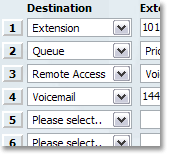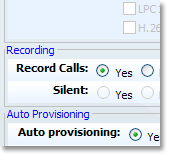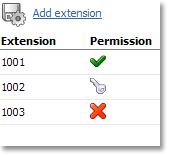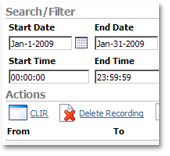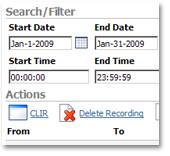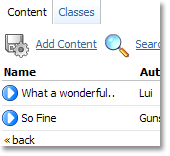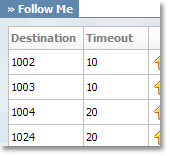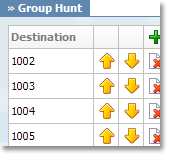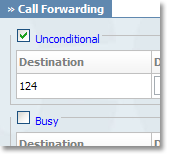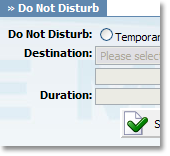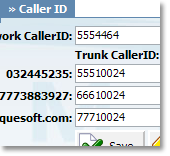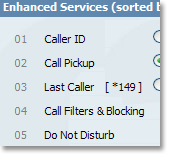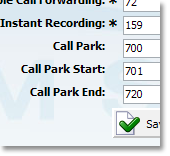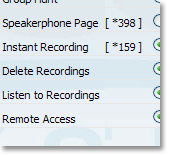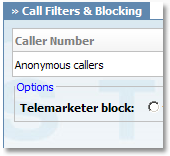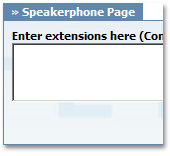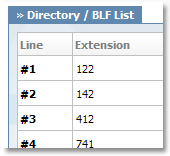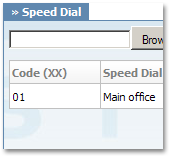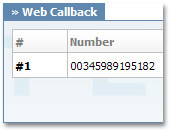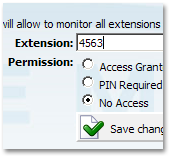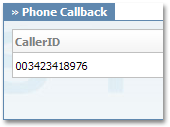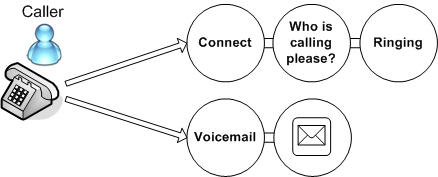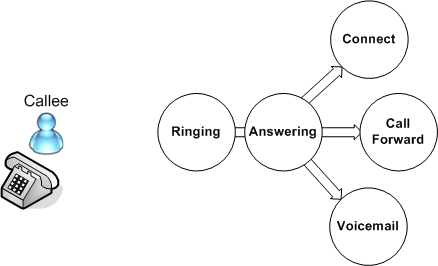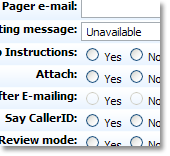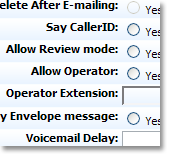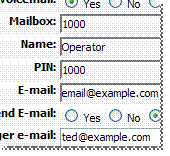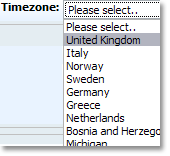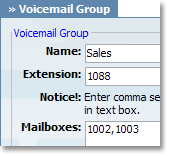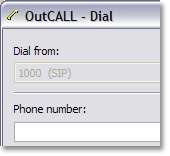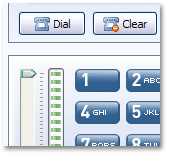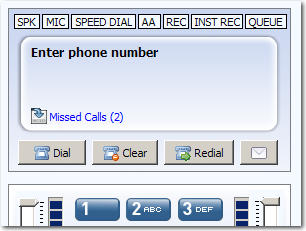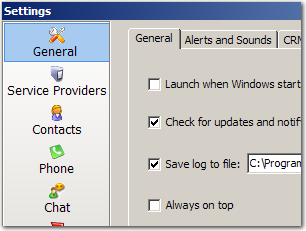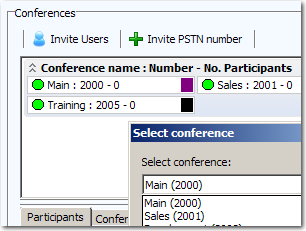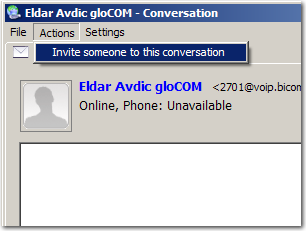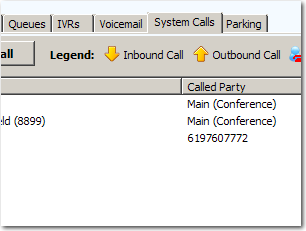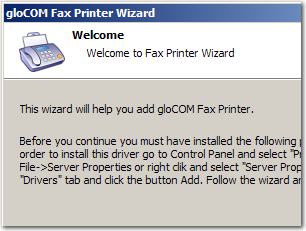IVR Auto Attendants
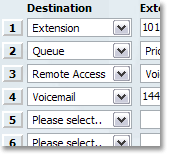
IVR (Interactive Voice Response) auto attendants greet callers with pre-recorded messages offering menus of touch-tone choices and connects the callers to one of the following:
Auto attendant
User/Extension
Directory
Queue
Voicemail
Conference
Remote Access
Fax to Email
IPFONE supports standard (0-9), multi digit (0-99) and PIN based IVR types. Other features include:
Operation times set by day or date
This allows all incoming calls to be sent to specific extensions, operator or voicemail depending on the time of the day or date.
Direct dialing of user extensions (this feature can be set to on or off)
This allows callers to dial extensions directly.
Ringing options
Once a caller has made a choice it can hear:
ringing, music on hold or silence
Rings to answer
How many rings before IVR answers
Account access only
Allows caller to enter account number in order to proceed further. If the caller does not enter a valid account number, the caller is then given the opportunity to be connected to an extension.
Status can be set to on or off
IVR normally operates in "on" status. However, sometimes it may be necessary to send all calls to an operator. This is achieved by switching "off" the IVR.
Custom greetings upload
Custom greetings can be uploaded to the server using a web browser.
Operator extension
If IVR is switched off, this is an extension that will receive all calls.
Conferencing
Conferencing allows callers/participants to talk to each other as if they were in the same room. Participants can be located locally or in another remote location. A remote location could be just around the corner or anywhere in the world with adequate Internet, another kind of IP connection, or PSTN. All that is required is that each participant dial the conference access number. That number could be a local extension, PSTN, or VOIP number.
Call Recording
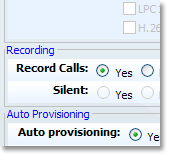
All incoming and/or outgoing calls made by any extension or call agent can be recorded by IPFONE. All that is required is to set "Record Calls = Yes" in the user's settings.
Please note: Recording calls may be illegal in your state/country. Make sure you check and comply with your local governing laws a before using this feature.
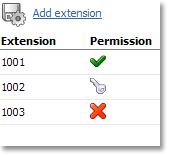
Call Monitor
Real time call monitoring allows authorized users to monitor and listen to calls of one or more users in real time. This feature is protected by access level permissions.
Multiple Languages
IPFONE GUI is currently available in the following languages:
English
Spanish
German
French
Additional languages may be easily added. Please contact us for details.
CDR Search
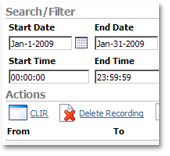
Easily search and find any incoming or outgoing call made or received by any of your company extensions for any specified time frame.
Customize Music On Hold
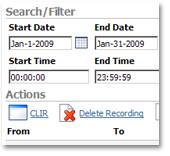
Music on hold is the music that callers hear when they are put on hold by a user, in queues, auto-attendants, etc.
IPFONE brings you an easy way to manage your music on hold content by just using your web browser! Create directories: SALES, CUSTOMER SUPPORT, BILLING etc. then upload the appropriate music content to each directory. Once uploaded, your music content is ready for use by all users, queues, auto-attendants, etc.
FAX over IP (FoIP) with T.38 technology
IPFONE supports T.38 technology (fax over IP), a protocol designed to allow users to send a fax from their standalone fax machine and/or FaxAgent desktop application over a VoIP network.
IPFONE uses "store and forward" technology to handle faxes over IP networks. This involves receiving a fax and forwarding it as a PDF or TIF file to a pre-program email address.
Instant Messaging
IPFONE allows an organization to use any compatible Jabber client for instant messaging. This feature allows the organization's employees to communicate in a unified method having their phone and chat numbers the same.
Ring Groups
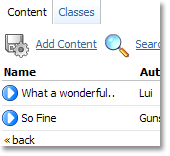
Assign a number of extensions into a group. Any calls placed to that group will ring all extensions belonging to that group.
Company/System Directory
Allows users with compatible phones to have a directory shown on the phone display.
Encrypted SIP signaling
Encrypted SIP signaling, encrypted transport via SIP TLS provides protection for SIP traffic snooping.
Encrypted audio
Encrypted audio allows prevention of listening to audio stream.
QoS audio packets tagging

QoS audio packets tagging monitors the importance of data packets and insures that high priority (high importance) data gets to where it should faster.
BLF parking slots monitoring

Parking slots are monitored and if any call is parked it is signaled on the phone BLF.
Follow Me
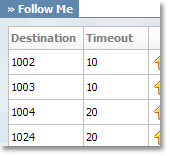
Choose one or more numbers to be dialed in order to allow the caller to reach that extension.
Group Hunt
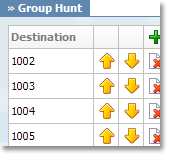
Group hunt rings a number of extensions at the same time allowing any of those extensions to answer the call.
Call Forwarding
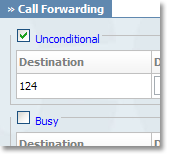
Call forward allows users to forward incoming calls.
Unconditional: All incoming calls will be forwarded to the chosen phone number.
Line Unavailable: If the user's phone line is not available, all calls will be forwarded to the chosen phone number.
On Busy: If the user's phone line is busy, all incoming calls will be forwarded to the chosen phone number.
No Answer: If the user's phone line did not answer, all incoming calls will be forwarded to the chosen phone number.
Do Not Disturb
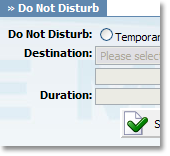
Do Not Disturb. The user has the option to send all incoming calls to voicemail or to another phone number for a specific time (0-24 hours).
Caller ID
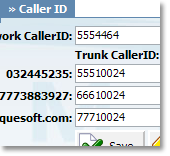
User can select to send or not to send caller ID while placing calls.
Last Caller
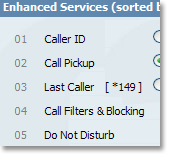
The user can find out the last number that dialed his or her line.
Call Park
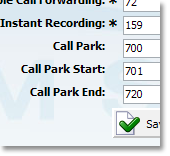
While on a call, the user can park the call, move to another location, and then continue to talk to the caller from that new location.
Instant Recording
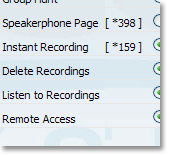
During a conversation, the user with this service enabled can press the activation code (*159) to instantly record the current call.
Call Pickup

This service enables the user to pick up ringing calls of the same call group.
Call Filters & Blocking
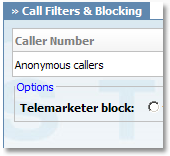
This service filters and blocks all incoming calls based on a set of rules. For example, calls can be filtered based on whether they are anonymous, belong to specific caller or telemarketer.
Speakerphone Paging
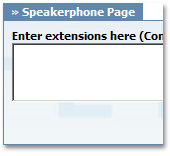
This service allows messages to be transmitted to multiple phones by dialing '*399'.
Directory / BLF List
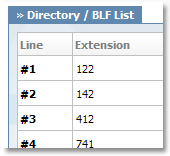
The directory is used to enter all extensions that you want as contacts and when used with a Busy Line Field enabled phone, you can select which of those extensions will be monitored by your BLF buttons on the phone.
Speed Dial
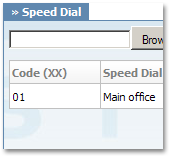
Speed Dial is used with the *130 Access Code. When you dial *130XX, where XX is a two digit Speed Dial Code, you will dial an extension associated with that code.
Web Callback
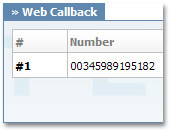
This option works with pwmobile application in the following manner. When the application sends a request to the IPFONE system via the Internet, the IPFONE system will call the number matching the one in Web Callback list.
Delete Recordings
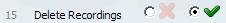
This service enables users to delete recorded calls via 'Self Care: CDR'. For example, with this option enabled, users may log into self care, navigate to 'CDR', select recorded message, and click on 'Advanced: Delete Recordings'.
Listen to Recordings
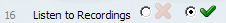
This service enables users to listen to recorded calls via 'Self Care: CDR'. For example, with this option enabled, users may log into Self Care, navigate to 'CDR', select recorded message, and click on the 'Listen' button. The selected sound file will be downloaded to a local computer from where it can be played in your preferred audio player.
Call Monitoring
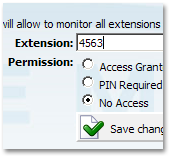
This service monitors active calls in real time. For example, extensions 1000 and 1001 are in conversation. Extension 1005 dials '*199 1000'. From that moment, active call and all other calls made by extension 1000 will be monitored by extension 1005, until 1005 hangs up.
Phone Callback
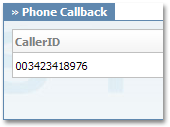
Phone Callback is an option the lets you call the IPFONE system, which will identify you by your callerID, hang up on the call, and then call you back on the number that is provided in this list.
Monitoring Conferences
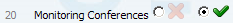
This option enables you to enter the *500 Access Code followed by a non-delimited list of conference numbers that you want to listen to without participating. If you want to speak to one of the conferences, you may type ** and then one of the conference numbers that you are already listening to. Typing *0 will reset the situation so you will not be able to talk to any of the conferences again, unless you use ** access code.
Overhead Paging

Overhead paging is available on our officeBOX appliance, allowing users to dial an extension which in turn is a speaker system connected to audio jacks.
Paging/Intercom
Paging/intercom supports one or more phones to automatically answer the calls using their speakers.
Remote Access

Remote Access allows mobile/cell users to call the system on one of the DIDs in order to be called back. Once the system rings back, user enters their extension/PIN. After successful authentication, users can dial any destination for which users normally have privileges.
This feature is intended for users travelling frequently or working remotely.
Personal IVR
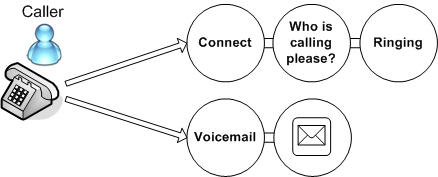
Caller: When the caller makes a call into the Personal IVR, they will be given the option to connect or to leave a voicemail. If connected, the caller will be asked "who is calling please?" After responding, the caller will hear ringing, or, if the caller has chosen the voicemail option, the call will go automatically to voicemail.
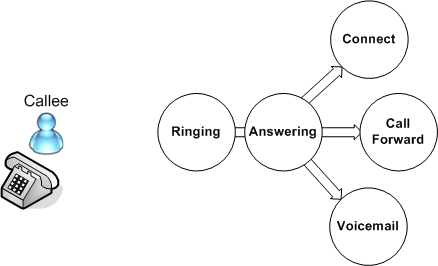
Callee: After the callee answers the call, they will hear the name of the person calling in, then the callee will be given choice to a) connect the call and start talking with the caller, b) call forward to another extension or phone number, or c) send the caller to the voicemail.
Online User Directory
Users can enable/disable their extensions to be shown in directory.
System Operation Times
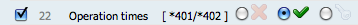
Switch system level operation times ON/OFF by using the *401/*402 access codes.
Pause/Unpause Call Recording
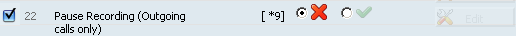
Pause/Unpause call recordings for outgoing calls using the Pause/Unpause Access Code.
ENHANCED VOICE MAIL FEATURES
Voicemail
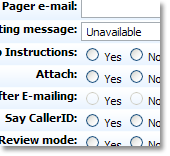
Voicemail is essential these days for any individual or organization. There are many situations where an incoming call must be diverted to voicemail. Standard features included with enhanced voicemail are:
- Voicemail universal access number. PSTN or/and VOIP.
- PIN Protection.
- Separate Away and Unavailable Greetings.
- Default or Custom Greetings.
- Multiple Mail Folders
- Web Interface for Voicemail Checking
- Voicemail Forwarding
- Visual Message Waiting Indicator
- Message Waiting Stutter Dialtone
Operator/Exit Digit
Exit digit allows callers to exit the voicemail system while leaving the message. Upon pressing the exit digit, the caller will be transferred to one of the system destinations set by the user.
Unified Messaging
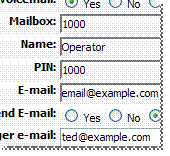
New voicemail notifications are sent by Email, Pager, Web and handset(s).
TimeZones Support
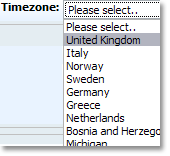
Remote or travelling users are able to change their current timezone, resulting in accurate information of the time a message was left.
Voicemail Groups
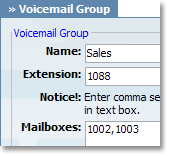
Voicemail groups allow users to send a message to a group of users by dialing a single number and leaving the message.
IPFONE Desktop Applications
OutCALL
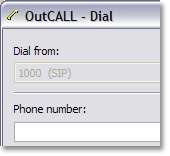
With MS Outlook integration, outCALL monitors all incoming calls and upon detection of an incoming call, a screen pops up displaying caller contact details. If the caller is not in your contacts, you can choose to create a new one. Features include:
- Placing calls from address book, email message, or contacts
- Caller ID identification for incoming calls
- Automatic pop-up of contact details from your address book
- Displays caller's name and number on screen
- Call History
- Real time call notifications via pop windows
- Automatic contacts data update
Presence Panel
Presence Panel is a desktop application designed to allow IPFONE users to monitor the real time calling state of other IPFONE users/extensions on IPFONE and to make calls with a single click of the mouse.
Fax Agent
Fax Agent is a Microsoft Windows or Apple Mac application that gives its users a simple "click to print" ability to send and receive faxes straight from any desktop application supporting regular print function.
gloCOM
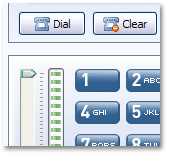
gloCOM is a global communication product that allows placing calls with single mouse click, chat, system real time monitoring, managing system calls etc. Some of the features of gloCOM include:
|
|
|
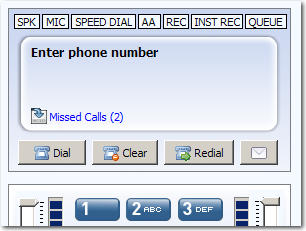
|
|
gloCOM SoftPhone |
- Phone account(s)
- Blind and attended transfers
- Phone line(s)
- Auto answer
- Voicemail button
- Custom ring tone
- On hold/resume
- Redial
- Speed dial
- Mute |
|
|
|
|
|
gloCOM Standard Features |
|
- Instant recording
- Missed calls display
- Call history
- Call parking
- Call monitoring
- Drag & drop actions
- Keyboard shortcuts
- Presence display
- Backup/restore
|
|
|
|
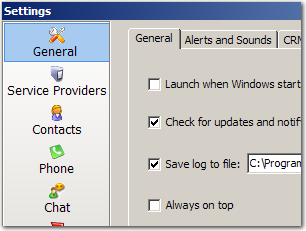
|
|
|
|
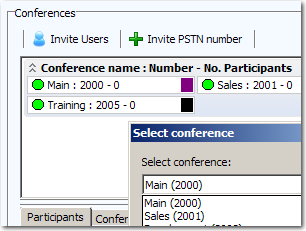
|
|
gloCOM Conferencing |
- Conference monitoring and barging
- View conference participants
- Kick out/mute participants
- Conference scheduling
- Conference direct invite
- PSTN number invite
- Instant messaging conference invite |
|
|
|
|
|
gloCOM Instant Messaging |
|
- Group Announce Message
- Fonts customization
- Instant messaging group chat
- SSL encryption
- Instant messaging client
- Client info
- Personal Message |
|
|
|
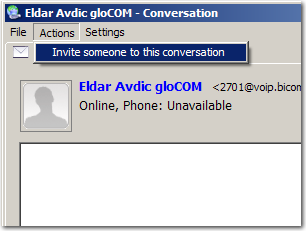
|
|
|
|
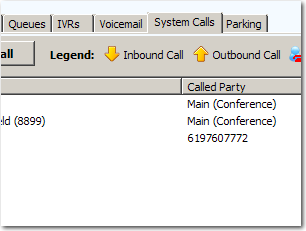
|
|
gloCOM Call Center Features |
- Queues real time display
- Agent actions
- Queue / agents
- Quality of service
- Queue URL popup |
|
|
|
|
|
|
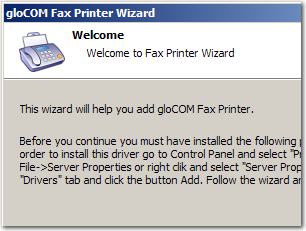
|
|
gloCOM Faxing |
- Send/Receive history
- Fax printer wizard |
|
|
|
|